728x90
반응형
이전에 moment.js에서를 많이 사용했는데 요즘은 day.js로 많이 사용한다고 한다.
이전 배경
날짜 시간 계산을 하는 라이브러리는 moment.js를 사용한다. 발표한지 오래 지났다. 안정성의 이유로 더 이상의 업데이트가 없다고 밝혔다. 그러니, moment.js 사용시에는 문제가 없겠지만, 유지보수등의 문제가 생길 것으로 생각된다.
현재(day.js)
현재 많은 moment.js를 쓰던 사용자들은 day.js를 사용한다. 그래서 이에 대해 서술해보고자 한다.
1) 설치
npm i dayjs --save
→ 위를 쳐서 모듈을 설치하면 된다.
2) 현재 시간 가져오기
<template>
<div>
현재시간 : {{today}}
</div>
</template>
<script>
import dayjs from 'dayjs'
export default {
component: {
dayjs
},
data() {
return {
today: dayjs().format("YYYY-MM-DD HH:mm:ss"),
}
},
}
</script>
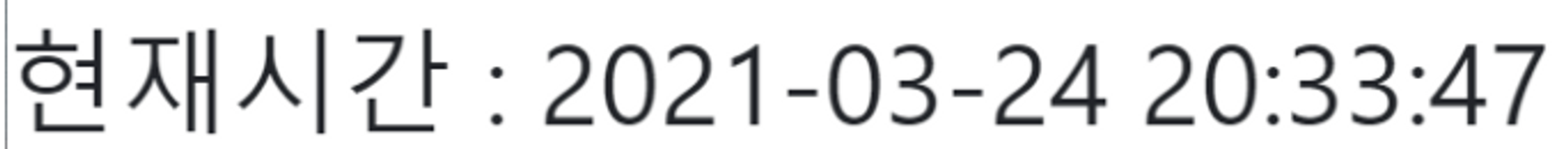
3)활용
<template>
<div>
<p>현재시간 : {{today}}</p>
<p>연 : {{year}}</p>
<p>월 : {{month}}</p>
<p>일 : {{day}}</p>
<p>시 : {{hour}}</p>
<p>분 : {{min}}</p>
<p>초 : {{sec}}</p>
</div>
</template>
<script>
import dayjs from 'dayjs'
export default {
component: {
dayjs
},
data() {
return {
today: dayjs().format("YYYY-MM-DD HH:mm:ss"),
year:'',
month:'',
day:'',
hour:'',
min: '',
sec:'',
}
},
mounted() {
this.dateSplit();
},
methods: {
dateSplit: function() {
this.year = dayjs(this.today).year();
this.month = dayjs(this.today).month();
this.day = dayjs(this.today).day();
this.hour = dayjs(this.today).hour();
this.min = dayjs(this.today).minute();
this.sec = dayjs(this.today).second();
}
}
}
</script>
🔗 참고
728x90
반응형
